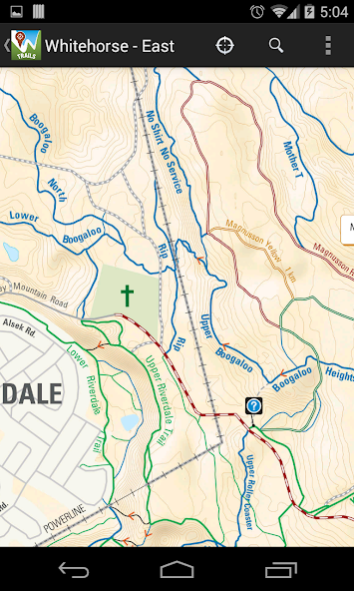Whitehorse Trail Guide 1.3.0
Paid Version
Publisher Description
Whitehorse Recreational Trail Guide by Tarius Design
Explore the Wilderness City - Whitehorse, Yukon, with over 700km of local and neighbourhood trails used by residents and visitors to the north. The app focuses primarily on the non-motorized recreational trails that are becoming world renowned for their: proximity to urban life and ease of access; variety of terrain and skill ratings; and its unique ecological landscape with excellent scenery, and flora and fauna.
Voted Best Mountain Bike Destination in 2013 by Outside Magazine, Whitehorse is sure to impress, inspire and fulfill your outdoor adventure appetite.
Features:
• Works without a cell signal or Wi-Fi! Once downloaded, the app uses your mobile's GPS.
• Cell data is not required to view the maps as they are stored on your device.
• Trail descriptions, suggested loops, and elevation profiles
• Trail length and difficulty ratings
• Location tracking enabled; showing you exactly where you are on the trail!
About Whitehorse Trail Guide
Whitehorse Trail Guide is a paid app for Android published in the Recreation list of apps, part of Home & Hobby.
The company that develops Whitehorse Trail Guide is GTM Co.. The latest version released by its developer is 1.3.0. This app was rated by 1 users of our site and has an average rating of 1.5.
To install Whitehorse Trail Guide on your Android device, just click the green Continue To App button above to start the installation process. The app is listed on our website since 2014-06-16 and was downloaded 6 times. We have already checked if the download link is safe, however for your own protection we recommend that you scan the downloaded app with your antivirus. Your antivirus may detect the Whitehorse Trail Guide as malware as malware if the download link to air.com.trailmapps.AND.whitehorse is broken.
How to install Whitehorse Trail Guide on your Android device:
- Click on the Continue To App button on our website. This will redirect you to Google Play.
- Once the Whitehorse Trail Guide is shown in the Google Play listing of your Android device, you can start its download and installation. Tap on the Install button located below the search bar and to the right of the app icon.
- A pop-up window with the permissions required by Whitehorse Trail Guide will be shown. Click on Accept to continue the process.
- Whitehorse Trail Guide will be downloaded onto your device, displaying a progress. Once the download completes, the installation will start and you'll get a notification after the installation is finished.